Logitech Room Solutions
In today’s video-first world, Logitech® supports hybrid work with video collaboration solutions that create equitable meeting experiences for everyone.
Get in Touch

Logitech Room Solutions for MS Teams:
Logitech and Zoom: From the Desktop to the Conference Space
Meet the Logitech Rally Family


Rally Bar Mini
Simplicity meets versatility with Rally Bar Mini, Logitech’s most advanced all-in-one video bar for small rooms or huddle spaces. Deploy at scale in USB or appliance mode.

Rally Bar
Rally Bar is Logitech’s premier, all-in-one video bar for midsize meeting rooms. Brilliant optics, powerful audio, and remarkable simplicity set a new standard for video collaboration. Deploy in USB or appliance mode.

Rally Plus
Power meets flexibility with Rally Plus, Logitech’s premier video conferencing system for large and extra-large rooms. Rally Plus features an ultraHD PTZ camera, modular audio, and AI-driven performance.
You Use Everyday




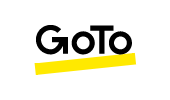
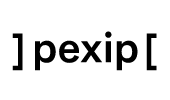
Touch Controllers and Scheduling Panels
TAP
Meeting room touch controller that delivers one-touch join and easy content-sharing, and is simple to set up. With clean and secure cabling and multiple mounting options, Tap can be conveniently placed near participants for a tidy and professional install. Instantly share content via the HDMI ingest or the connected room system. Tap is included with room solutions that use USB-connected touch controllers.
TAP IP
Meeting room touch controller connected via the network that delivers one-touch join and easy content-sharing, and is simple to set up. With a single Power over Ethernet connection, clean and secure cabling, and multiple mounting options, Tap IP is conveniently installed and stays up and running for the next video meeting. Included with room solutions that use IP-connected touch controllers.
TAP SCHEDULER
Purpose-built scheduling panel for meeting spaces. Indicates availability from a distance and displays meeting details up close. Claim the space for ad hoc meetings, or book ahead for scheduled sessions. Clean cable management and included mounts allow Tap Scheduler to be professionally installed outside any meeting space for fast deployment.
SCRIBE
Effortlessly share whiteboards into video meetings with Logitech Scribe, an AI-powered whiteboard camera for Microsoft Teams Rooms, Zoom Rooms, and other leading video conferencing services. With built-in AI and a custom lens, Scribe broadcasts whiteboard content into video meetings with outstanding clarity. Scribe’s wireless share button makes it as easy as one push to start sharing. You can also easily initiate sharing with your Tap touch controller.

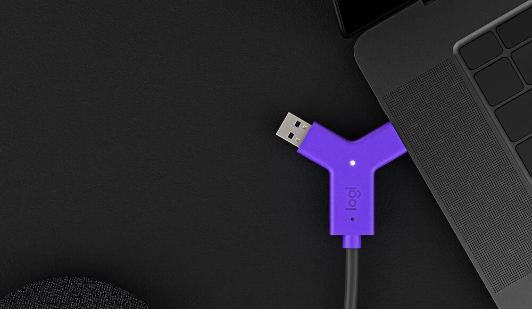
SWYTCH
Logitech Swytch solves the compatibility objection to configured room solutions like Microsoft Teams Rooms and Zoom Rooms. With Swytch, the room’s AV equipment can be used with any video meeting, webinar, or streaming application: just launch the software on a laptop and connect with Swytch. With its universal USB Type A + C connector neatly docked on the table, Swytch eliminates the multiple cables, adapter rings, and reset procedures that confuse users and generate trouble tickets.
Tabletop Companion Camera
Watch Logitech Sight video

Software enhances Logitech hardware by ensuring a consistent, unified, and customizable experience across devices and rooms, along with the ability to remotely manage those solutions.
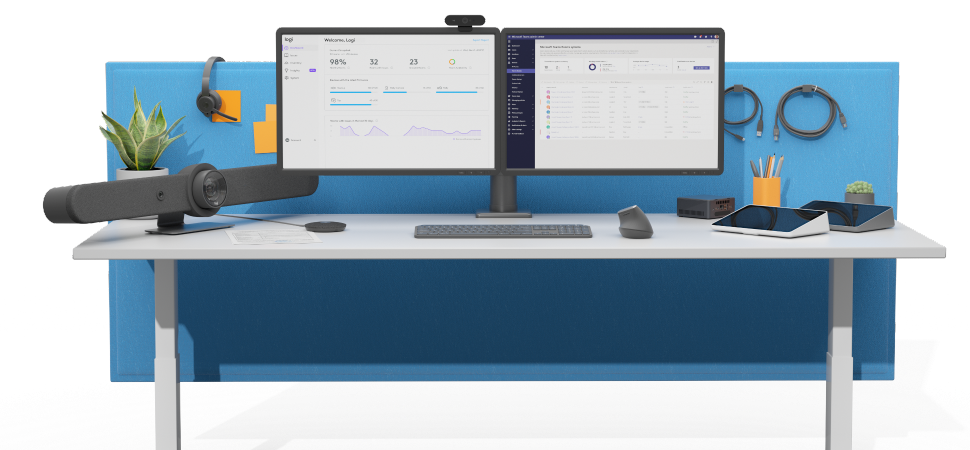
SYNC
As the size of your video deployment grows, so does the number of devices you need to manage. Sync works alongside your service provider admin tool to help you build and maintain a video deployment your organization can depend on.
Logitech Sync is a remote management system that monitors all the Logitech devices on your network. Logitech Sync has a simple, single browser-based interface that also makes it easy to scale video and audio deployments without increasing site visits and trouble tickets.
Do Even More with Logitech Sync and AVI-SPL Symphony
AVI-SPL Symphony is an award-winning user experience management platform to administer, monitor, control, and analyse your multi-vendor AV, UC, and meeting environments.
When you integrate Logitech Sync with the AVI-SPL Symphony platform, you get one unified place to monitor and control all your meeting room solutions, apps, and devices—both from Logitech and other vendors.
Symphony provides a single, unified view of UC system performance and meeting room usage data from all connected devices and vendor-specific management tools.
With this robust management system you can identify issues, report them, and resolve them, even with global mass deployments of video conferencing solutions.
An AVI-SPL Guide
Enhance Your UC Platforms with Logitech Video Collaboration Solutions
This guide explores hybrid workplace solutions, including:- How Logitech hardware can pair with any UC platform you are using to upgrade your collaboration spaces.
- Working with existing tools such as Microsoft Teams, Zoom and Google Meet.
- Adding the right remote monitoring and device management platform to further enhance the user experience by minimising issues, monitoring quality, and analysing meeting usage data.
